Battle of the Orderbook Tools – Jigsaw Vs BookMap
Figuring out which the best trading software to use, is tbh, always a bit of a pain in the rear end. There are many different vendors claiming to give you the edge you need to be successful, with their orderbook tools. In some cases this might be a justifiable claim, but other software will prove to be not much more than an expensive waste of time.
So that you might avoid this sort of issue, I’d like to run through some important considerations when comparing two popular orderbook tools – Jigsaw Trading Tools and BookMap X-Ray. Selecting the right tool for you will come down to a variety of factors, but getting it right will potentially save you a lot of time and money.
You can read my full BookMap review here.
Key Considerations
Selecting your orderbook software should be based on three key questions: –
- Whether the software can highlight something you’ve pinpointed as a potential trading opportunity
- How well it does this
- What the real cost you have to pay for that privilege is
As straightforward as this might sound, it’s rarely such an easy process in my experience.
What’s your edge?
The first consideration is whether the software can highlight your edge or not. The problem for many people is that they are looking for software that will give them a new edge. Although some software may be able to do this, what’s more likely is that it helps to better highlight something that you already understand to give you an edge.
If you don’t have an idea of what your edge is, it’s difficult to figure out which the best software to highlight it is. This is a really important point. It’s true that you might find a new edge by using a particular trading tool, but the chances are that you will spend a great amount of your hard-earned cash in the process.
It’s true that you might find a new edge by using a particular trading tool, but the chances are that you will spend a great amount of your hard-earned cash in the process.
For those who are unsure, Jigsaw offers extensive orderflow education on their site and for some examples of BookMap usage, take a look at BookMap’s own videos and some of the work done by FuturesTrader71.
In terms of Jigsaw vs. BookMap, they both have some tangible features for reading the orderbook and orderflow, so let’s make the assumption that this is your edge.
How good a job does each tool do?
There are two ways in which each of these particular tools can help to identify orderflow patterns. The first is orderflow in real-time, from moment to moment. The second is the historical representation of the orderbook.
Real-time
Both tools have two visual representations of real-time orderflow – A heatmap and a DOM. The thing is, neither tool does both things well. The heatmap in Jigsaw feels like a stuttery snapshot, as it updates seemingly every second, in comparison to the wonderfully smooth representation provided in BookMap, which has the ability to efficiently update up to 125 times per second. It’s not only the orderbook that updates more smoothly in BookMap, but also the volume dots grow as the trades happen with far greater fluidity.
It’s with its orderbook heatmap that BookMap excels.
But then you have to consider that although there are a number of great options for BookMap’s customizable columns, by using them to create a pseudo-traditional DOM, the actual display is not especially good. Jigsaw is the clear winner for me if you want to use a traditional DOM.
Although it still has some minor annoyances – namely no cumulative last volume, you can’t choose text alignment and there’s potentially too much information displayed at any given time – Jigsaw’s DOM is far more visually appealing than what BookMap currently offers. Virtually everything displayed is customizable in terms of appearance – and for me, this can make a real difference when staring at your screen for hours on end. The clearer it the DOM is, the easier it is to read and not make mistakes.
Jigsaw’s strength clearly lies in its DOM.
Historical
The real innovation of the heatmap was to include a historical representation of the orderbook and it was VeloxPro that stole a march on everyone else when it introduced BookMap to do just this. But competition is high and so often we see that when new features appear in one product, it’s not too long before other vendors add it to their own offering. This is precisely what has happened with Jigsaw’s new Auction Vista display.
Again, there are things I like and dislike about both. Jigsaw’s heatmap allows custom colours and multiple scaling options, with the option of a fixed height DOM-style scaling being particularly appealing. BookMap’s options to customize the heatmap itself, are limited. It also currently only uses auto-scaling which is not very useful if you’re using it to directly trade from. But the way the updates “pulse” in Jigsaw vs. the smooth updating that BookMap achieves, is frankly a little annoying.
The Jigsaw heatmap also gives somewhat poor definition between orders queuing at different prices and compared to even the default settings used by BookMap, it’s not wonderful. BookMap is on this front, far superior and it also allows users to tune brightness and contrast levels to give a greater degree of control over the gradients, depending on the product and trading conditions.
Neither product currently has an easy way of switching between a zoomed out and a close-up view. This is important when you consider how the volume dots are produced – by the volume that trades per pixel. So a minimum volume setting on a zoomed in heatmap is going to produce many more dots on a zoomed out setting, which may not be especially helpful.
Looking at how the two products handle displaying traded volume (Jigsaw = Balance Circles, BookMap = Volume Dots), I far prefer BookMap’s current implementation. It allows you to follow large traders (at least by proxy) by giving users the option to tune minimum traded volume and total volume per dot. For example, you can set a heatmap to only take into account individual trades larger than 10 contracts and only display a dot when it reaches a minimum of 200 total contracts.
Jigsaw does allow you to tune the dots, but with far less precision – using its “Circle Tuner” you can select a level of 1-10 instead of specifying a precise volume threshold.
Jigsaw’s dots are bi-coloured and depending on the amount bought or sold, a dot will show more of the buying or selling colour. BookMap blends the colour depending on the buying/selling balance. Although I prefer this option, I’d like to see both tools offer something to improve the display. Perhaps it would be possible to add a third colour to the scale for equal buy/sell trades or even change the shape of a balanced dot. It might even be a good idea to have a toggle to display the volume traded or delta within each dot so users can easily see the difference between dot sizes.
The one thing Jigsaw has over BookMap here, is that although not directly relating to the heatmap itself, it has a reconstructed tape or time & sales window. This attempts to fix the issue where the CME “unbundled” trade data, by using an algorithm to re-bundle orders into the size they were executed at market. BookMap kind of does this by default with volume dots, but if you’re a fan of time & sales, Jigsaw’s the way to go.
One really important point to note here is that historical bid x ask data isn’t available on most datafeeds. Jigsaw has the ability to record this data if it’s running and so does BookMap. But only Jigsaw stitches this data together. With BookMap, each data file works separately, so if you close the software and reopen it later on in the same session, you won’t be able to see the data that you’ve already recorded.
Market Replay
Market replay is a great tool to get in sync with a market. Jigsaw does not currently have a built in replay function, so instead it will use this function from whichever platform you’re choosing to run it on (Ninjatrader/S5 Trader/OEC/Multicharts .net).
This isn’t a review of the platforms Jigsaw can run on, so I won’t go into what they are capable of in terms of market replay.
As BookMap is a standalone platform, it does have its own replay functionality. Whilst for the most part it works as it should, the fact that you cannot rewind or use a scroll navigation to skip forward, does make using it a rather tedious affair. That said, because of its efficient data handling, when you scroll back on the heatmap during the active session, it displays what the orderbook looked like at that time. This is a really powerful feature and can help a trader see how a market reacted to a level for example.
Let’s hope BookMap improves the full replay feature soon 😉
Trading Capability
Jigsaw does everything you would expect from a top trading DOM. Its DOM is good, it’s highly customizable and it allows traders to enter OCO’s and custom smart order types (depending on which platform it’s running on). But there’s also nothing particularly innovative on offer. The argument could be made that it’s pointless to mess about with something that already works well. But then again, this isn’t likely to bring long-term innovative improvements either.
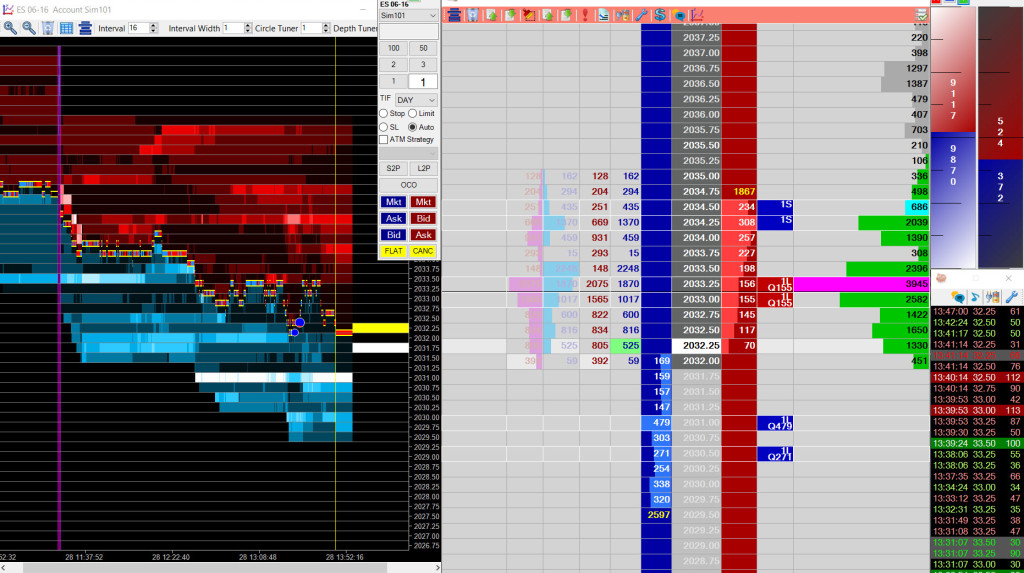
BookMap’s order entry system on the other hand, is trying to innovate. Its order entry method, directly from the heatmap, is far more intuitive than a traditional DOM and it means that a trader doesn’t have to be constantly flicking their eyes between a DOM and the heatmap. But then innovation rarely comes without teething pains.
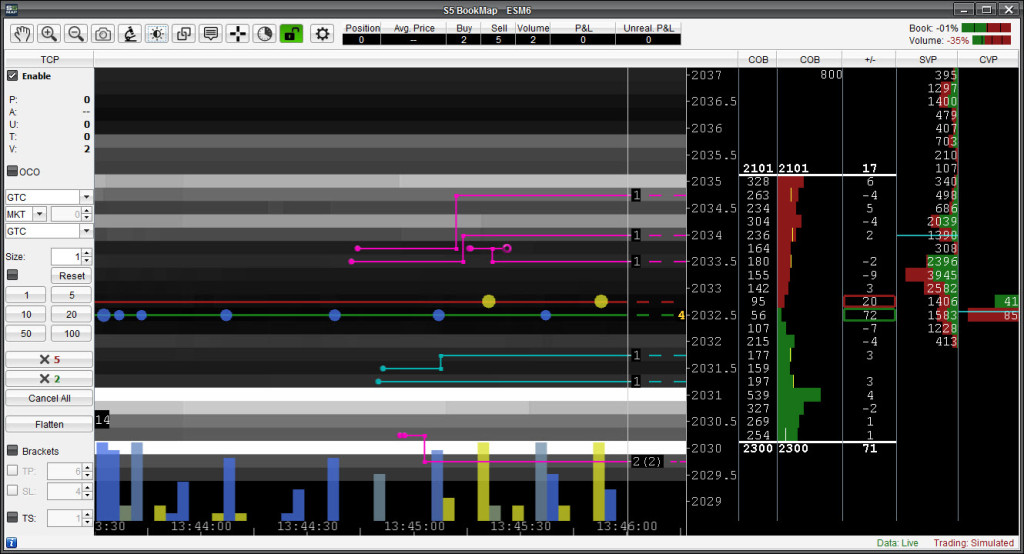
The method used for order placement and moving orders is to say the least, not always wonderfully intuitive. Left click for buys, right for sells. Shift + left/right click for stops. Middle button to cancel. Click and drag outside of the normal trade column to move an order. Control + click and drag to move all stacked orders. Man.
Not the simplest thing to get used to I’m afraid and I’m sure that there have been plenty of trading errors made as a result. But then things have dramatically improved since the initial release of trading functionality within BookMap and it very much looks like they are on the right trajectory. They’ve added a new trade panel with multiple order types (as seen above) for example.
Data Requirements
An important point to note is about data connectivity. Whilst you must run Jigsaw from the same platform you’re using for charting or trading and therefore adhere to that platform’s data connectivity requirements, BookMap is for the most part a standalone platform. This means that it must connect separately. If you’re using it through S5 Trader or IQFeed, this isn’t an issue as they allow you to open multiple connections through the same login. But using CQG for example, you’d need an additional login.
If you are going to be using BookMap, check if your data provider allows for multiple concurrent connections.
Value/price
Putting a value on a piece of software should always be about far more than simply the price of purchase. The full prices of Jigsaw and BookMap are $399 and $999 respectively, although the latter has already demonstrated that it is willing to provide the occasional fantastic discount.
But the value of the software really needs to be assessed more comprehensively. How well does it do what you want it to? What does that functionality bring you in terms of time and p/l potential value? How compatible is the software with your current tools? How much time does it take to learn the new software?
Jigsaw has a far more advanced DOM – one that I suspect will further refined over time. They could try to compete with BookMap on the orderbook heatmap front, but to be honest, they’d probably be fighting a losing battle. VeloxPro was born out of the world of HFT and their expertise in handling large amounts of historical data is clearly evident in BookMap.
BookMap is also built around the historical orderbook heatmap at its core, rather than adding it in as an afterthought. If you want to base your trading around orderflow, there is imo, currently only one clear winner – BookMap.
When all is said and done, Jigsaw’s Auction Vista is a decent addition to the arsenal of features they already offer, but it’s probably only a good starting point for someone who wants an orderbook heatmap. Having said that, I do feel that Jigsaw Trading Tools is a vast improvement over some of the default DOM’s you get and in particular, the Ninja Trader DOM.
Ultimately the question of which tool you go with comes down to what you’re really looking for. Are you looking for an orderbook solution? Are you looking to try out a new way of what is fundamentally tape reading? Are you already reading the orderbook and looking for a better way to do it? Or are you really just looking for a better DOM?
If you already own Jigsaw, it’s a great additional feature to try out. But if the heatmap is something you feel is going to be the focal point of your trading, BookMap is far superior.
My conclusion is that like so many other examples of trading software, there’s rarely a 100% one-stop shop. Many vendors try to provide this, but the simple fact is that you get a better solution by using multiple specialized products. Of course, this isn’t going to be financially viable for all traders, so it’s great to have more economical solutions available.
Summary
- If you’re looking for an upgrade and want to stay with a more traditional DOM, Jigsaw is the tool you might want to go with
- If you want a powerful new way of looking at the historical orderbook and an innovative trading interface, BookMap wins hands down
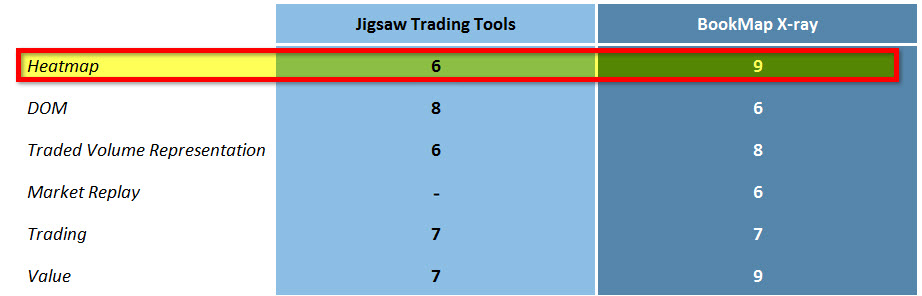


How can the value of BookMap be 9 and Vista Heatmap be 7, its makes no sense when Heatmap is less than half the price? This review is biased to Bookmap and S5. I suggest you do your homework there are more companies releasing similar product. Do not be surprised with a sharp price reduction in Bookmap in the coming months.
Hi Brian,
Thanks for your comments. In response: –
1) Value is about more than just price. Value is a relative thing as traders well know. If you’re talking price, Investor/RT’s Trail of Intentions is available to subscribers with a Market Depth Analysis add-on package ($10/month extra) and a level 2 data feed (e.g. by connecting with S5/OEC Trader) and is similar to Jigsaw’s Auction Vista.
2) S5 currently have exclusivity on BookMap using OEC Trader (S5 Trader is a whitelabel of OEC) and that was the platform the review was done on. You can of course go elsewhere if you have a different datafeed, although I believe S5 BookMap will also work with others if you contact BookMap and ask them to set it up. As far as I’m aware, S5 also offers Jigsaw Trading Tools, so people do have the choice.
3) Perhaps the full headline price might seem to be a tad on the high side to some. However, if you think in terms of prop trading where many use a TT X-Trader/CQG-IC combo, potentially costing well in excess of this PER MONTH, not everyone is likely to agree. That said, I believe that competition is a beneficial thing for consumers – it not only drives prices lower, but also encourages innovation. It also benefits the vendors themselves by making their software more mainstream and reaching a larger audience.
Well, I think you should actually do a review of those platforms vs. their professional counterparts. Especially against TT which is about to abandon version 7 and switches to the SaaS approach for a LOT less than X_Trader used to cost.
Problem with frontends like Jigsaw and Bookmap is their sketchy architecture, which results in random lags, downtime, stuttering prices and so on. Professional frontends are expensive because they have an efficient, streamlined architecture with emphasis on stability.
Retail solutions are more or less plug ins on add ons for bloated software that use an external datafeed provided by the FCM. If you trade 5 ES contracts that might not make a big difference, but if you lose a tick on 100 cars in the ZB due to lagg, you might think twice about going the cheap route.
Especially since those “Pro” frontends become cheaper and cheaper, I don’t think Jigsaw is even an alternative. I mean, if you are trading based on flow, it’s just a different GUI…there is no additional information that you cannot get from a traditional DOM.
Hi Dude. I understand where you’re coming from, but I don’t totally agree with what you’re saying.
In terms of your point about “sketchy architecture” I’d say that this is definitely a risk with 3rd party front ends. That said, I think that a big part of the issue is the quality of the data that the platform is provided with. It’s really important to choose a high quality feed imo and as you mention it, BookMap supports TT (and I’m sure Jigsaw’s new standalone platform, Rapidtrader Pro, will too at some point).
As for being plugins/addons for bloated software, it’s true that Jigsaw needs a platform to piggyback on and some of its supported platforms are perhaps a little questionable. But this is changing as Jigsaw now have Rapidtrader Pro and BookMap for the the most part, is also standalone (I believe that they have a Ninja add-on, but other than this, it’s a standalone platform). Personally, I am confident that BookMap has a very fast and reliable architecture, but I cannot say for sure about Rapidtrader Pro as I haven’t tested it out.
Remember that you don’t have to execute on these platforms though if you don’t want to. They can be there just to provide you supporting information (if of course the information that they provide you with is helpful to your particular strategies).
Finally, I’d strongly suggest that you take advantage of a free trial for BookMap and actually test it out, side by side with the same data as your primary platform (e.g. TT/X_Trader and TT API). Unfortunately, I don’t believe that Jigsaw currently offer a free trial, but they do offer a 14-day money back guarantee.
This helped me snake my choice goin ff with bookmap. I don’t have any experience with jigsaw but have heard it is somewhat not user friendly I am mainly looking for order flow and icebergs to trade ES.
Bookmap offers these kinds of features depending on the subscription level and which datafeed you’re using. Rithmic seems to be the one they favour.
Hey Joe,
Thanks for your comment and I understand your point. Traderunner.pro remains independent and free to highlight any tools and services it wishes to, based solely upon how useful they are in the opinion of Traderunner.pro. The “ads” you mention are referral links, the purpose of which can be found in the Terms of Use page.