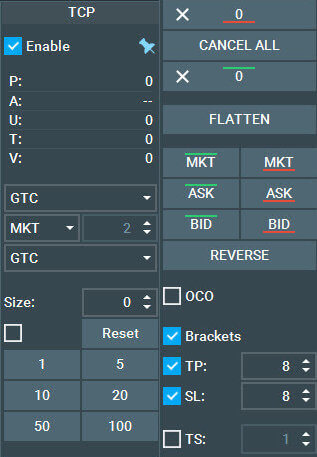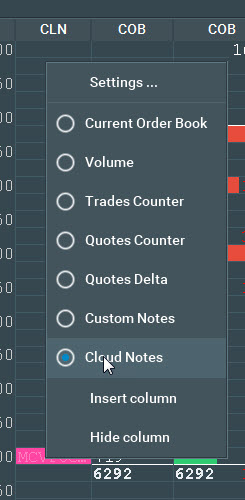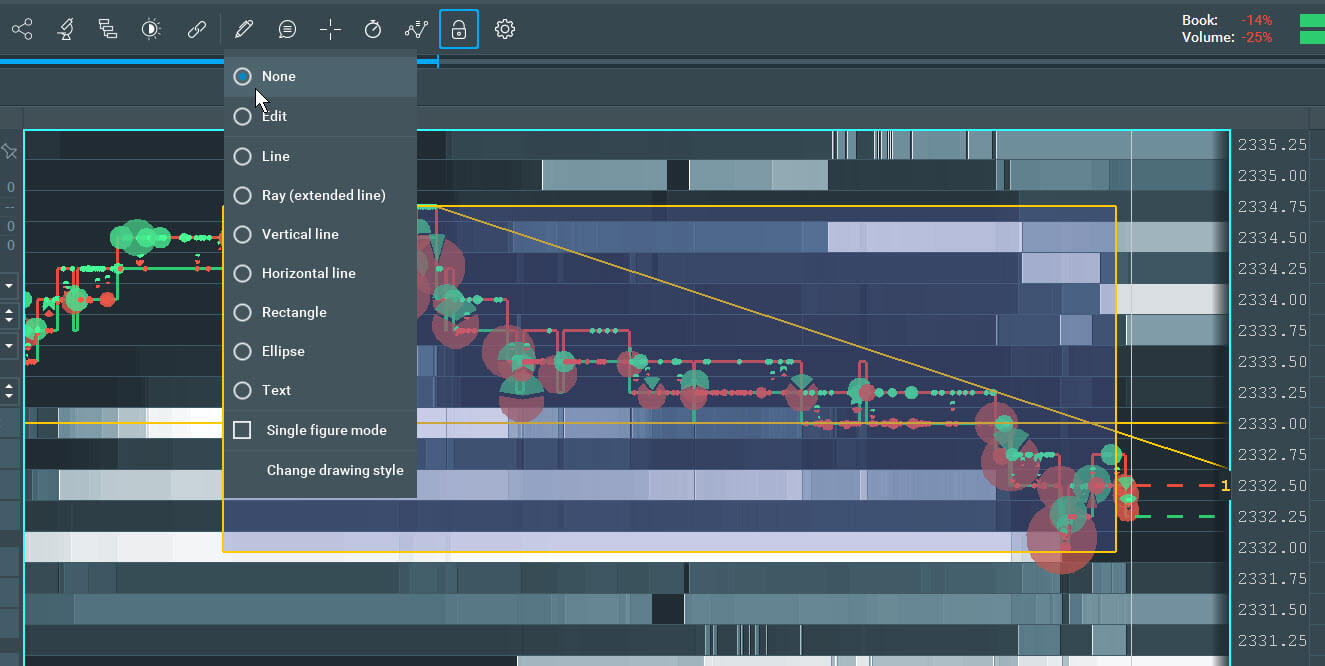The Bookmap Team Has Been Busy
With software vendors such as Jigsaw and Linnsoft moving to add historical orderbooks to their offerings, Bookmap has a task to stay ahead of the game. But the Bookmap team have been busy since my last post and there are some of the great new features they’ve added.
API Functionality
Although it’s still early days, the new Bookmap API is starting to look like a strong addition to the feature set. Using the API Bookmap themselves have added the Cumulative Volume Delta (CVD) indicator.
Trading Generally via Bookmap
The software’s trading functionality has improved massively since my Complete Bookmap Review. The dedicated panel gives a user many of the options that you’d expect from other trading platforms. But there’s one big difference that I would argue isn’t ideal – you are basically chart trading and not DOM trading when you trade through Bookmap. What this means is that you will struggle to line up your different DOMs side-by-side as there simply isn’t space to do this with the Bookmap display.
Some might argue that this isn’t particularly an issue and they might be right, depending on what/how they trade.
Whilst it’s a personal preference, it can be very useful too. Think about treasury traders for example, trading or at least tracking the curve. Having 2yr/5yr/10yr DOMs all lined up can give you a better feel for the markets than simply tracking them in different charts.
But there is a solution. Trading through Bookmap doesn’t necessarily stop you from connecting to the native platform. For example, if you have an S5 Trader account, you can log into both S5 Trader and S5 Bookmap simultaneously.
Market Replay
This was something I was less than 100% on in the past as skipping back and forward in time wasn’t possible. I have to admit that it’s not something that I’ve kept an eye on until more recently, but when I did check back on the feature, I was delighted to find it working brilliantly.
Custom Notes
Custom Notes have undergone a nice upgrade to the appropriately named Cloud Notes – you can now link to an internet URL to update your notes automatically. This means you can link to your own notes or automatically have someone else’s notes (such as FT71 or JS Services). You can also share your notes with anyone else.
Drawing tools
Bookmap now has some basic drawing capabilities. This includes lines, rays, rectangles, ellipses and text.
Conclusion:
Whilst for the most part I would say that the new features that Bookmap has developed are not trading innovations, they are iterative improvements to an already strong product. They show that the developer, Veloxpro, is willing to listen to customers and offer them good solutions. Bookmap is a great product and it’s only getting better.